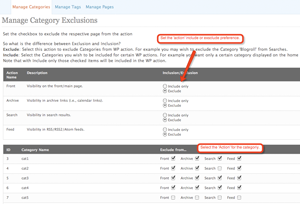
 Want to publish a blog post in WordPress but not have it show up on the main page? Here’s a few solutions for how to do this:
Want to publish a blog post in WordPress but not have it show up on the main page? Here’s a few solutions for how to do this:
1. Backdate the post.
The simplest of options: simply date the post with a publish date of far enough back that it won’t show up on your home page. Extremely simple, but can be less than ideal in many situations.
2. Publish it as a page.
Another simple option: instead of creating a blog post, create a page. This will not show up on the main page of your blog, although you should keep in mind that depending on how your WordPress theme is set up, it may show up in lists of pages, such as your menu bar.
3. Exclude the post with PHP code.
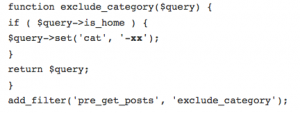 You can add code like this to your theme’s functions.php file to keep it from showing up on the main page. You can exclude a certain post or category ID this way. If you’re not familiar with editing PHP, it can be tricky and is kind of a pain to maintain if you think you may need to add posts IDs to the list frequently.
You can add code like this to your theme’s functions.php file to keep it from showing up on the main page. You can exclude a certain post or category ID this way. If you’re not familiar with editing PHP, it can be tricky and is kind of a pain to maintain if you think you may need to add posts IDs to the list frequently.
4. Use your theme’s settings.
Some themes, like the Genesis Framework, have options to exclude certain categories or posts from the main page. In the Featured Widget Amplified plugin for Genesis, you can choose to exclude categories, tags, and posts by their individual ID number.
5. Use a plugin.
Using a plugin to exclude a post from the home page is probably the best option for most WordPress bloggers. Some of these plugins will exclude posts on a case-by-case basis; others will allow you to select a category to exclude. I would suggest creating a category called “Excluded” and then selecting that category when you publish a post that you don’t want to show it on the home page.
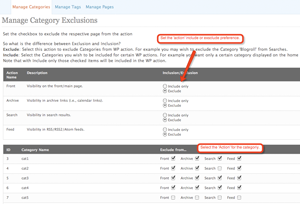
Here are some plugins that will keep posts from showing up on the main page:
I personally like the Simply Exclude plugin, as it not only allows me to exclude certain categories from the main page, archives, and search, but also from the RSS feed.
There you have it! Five ways to keep a post from showing up on the home page on your WordPress blog.